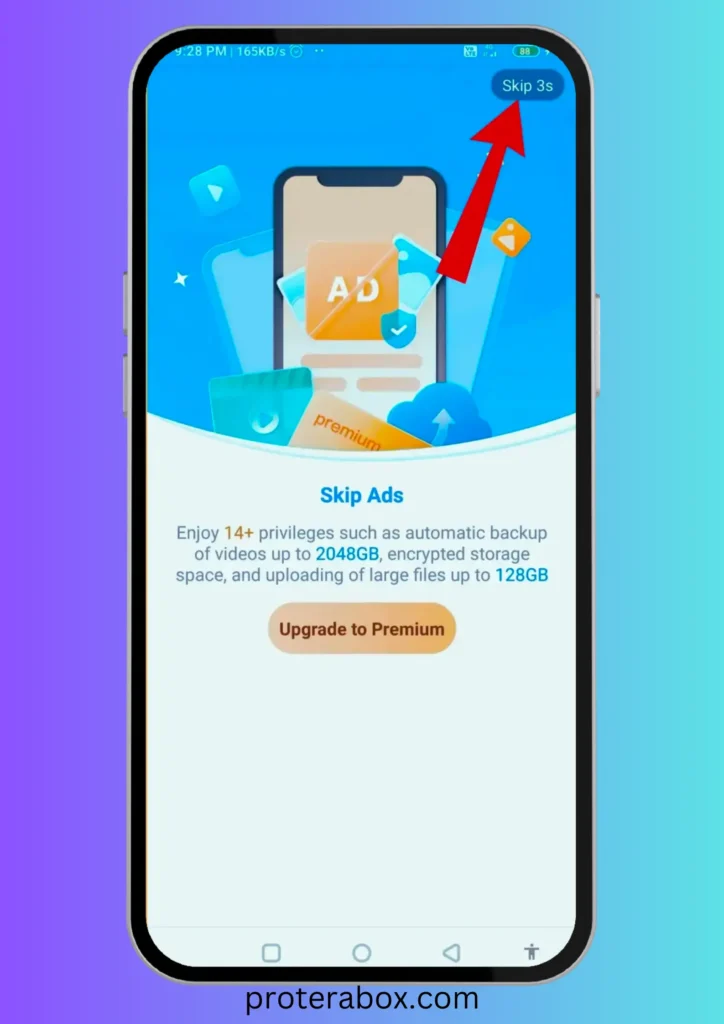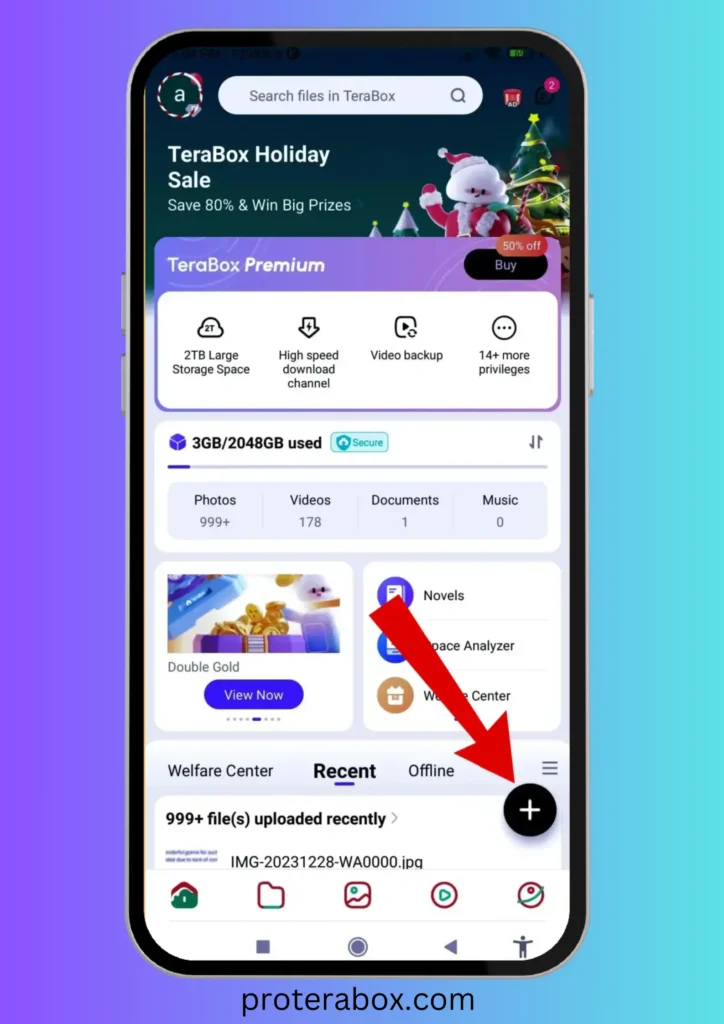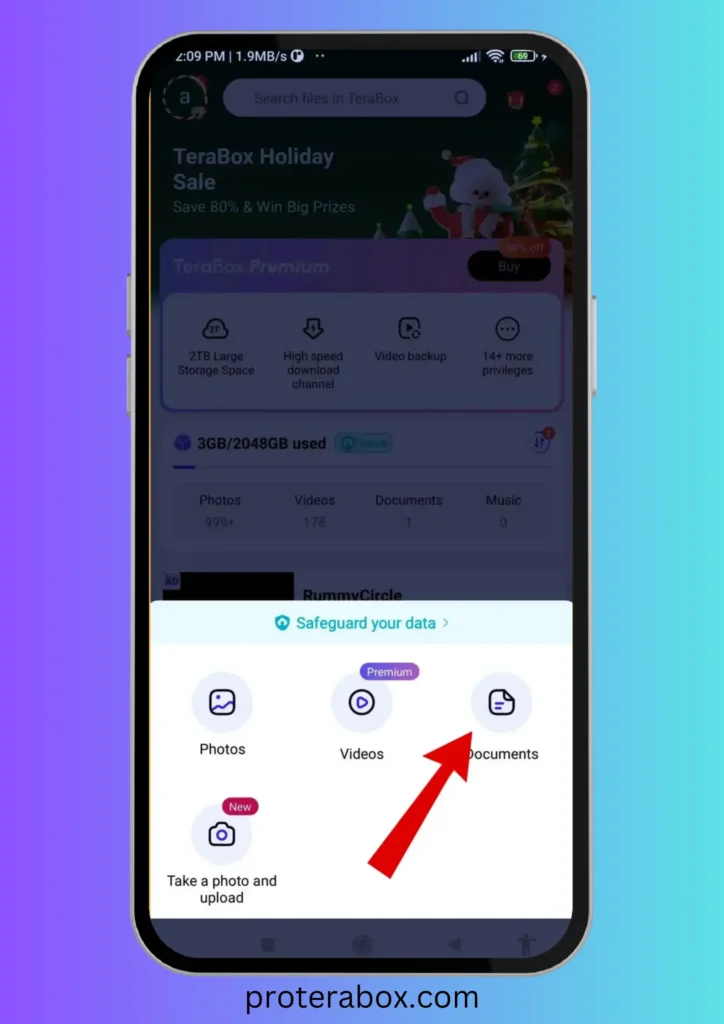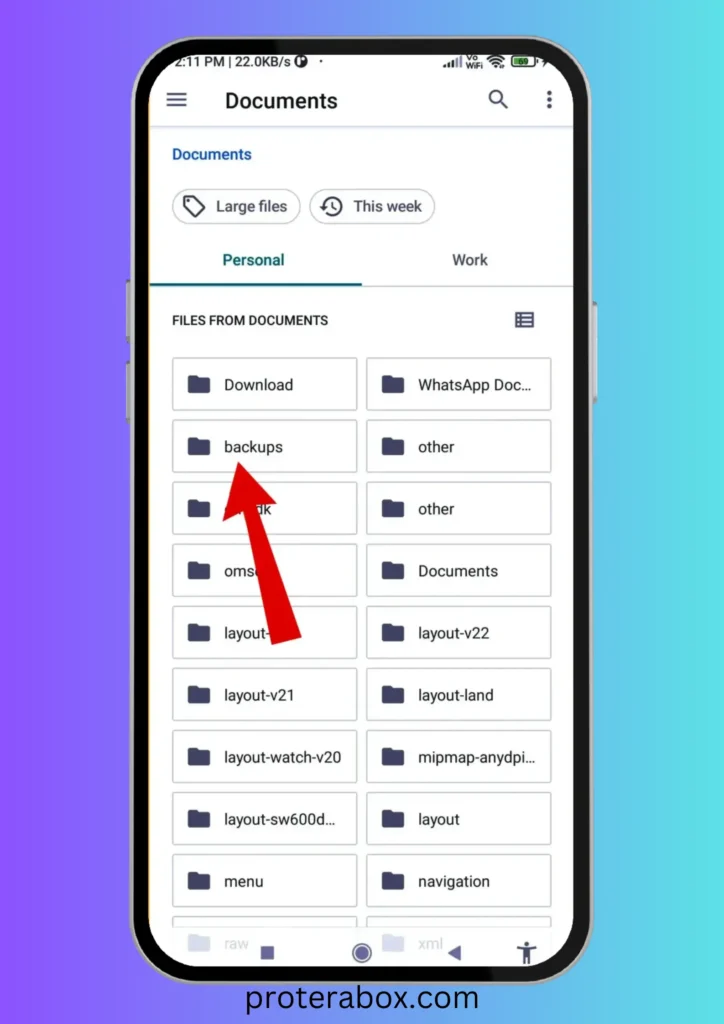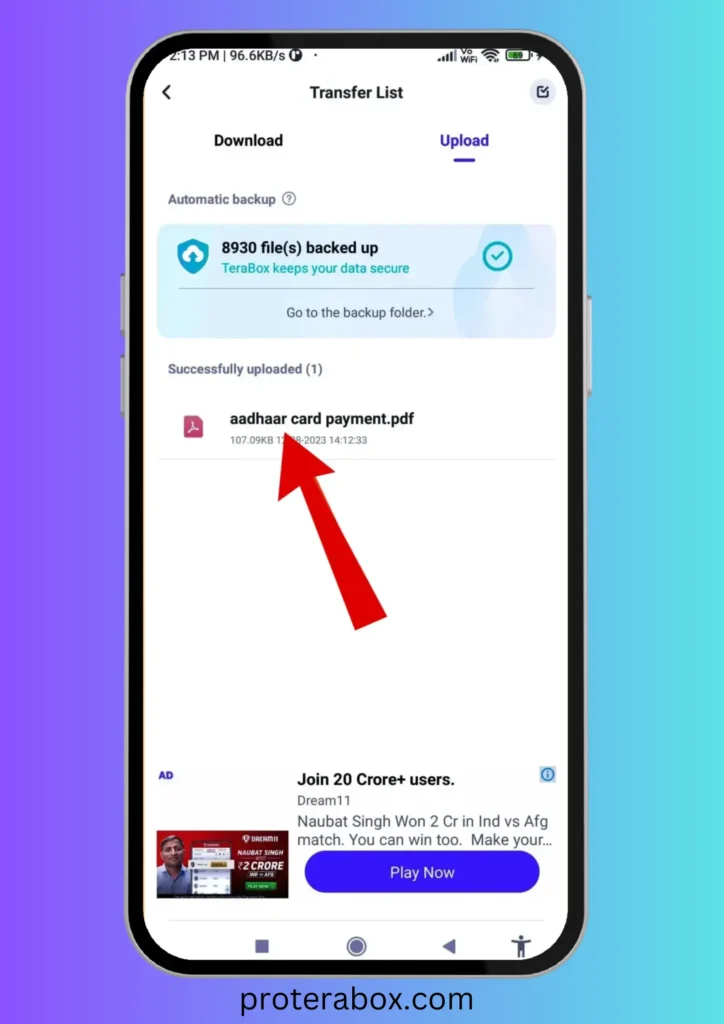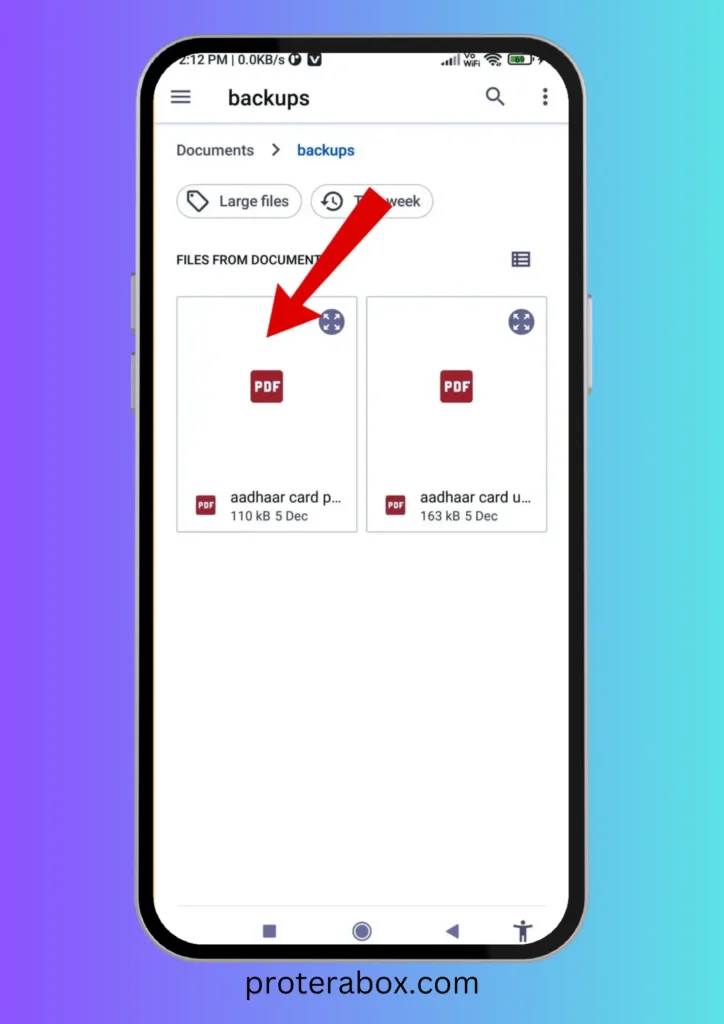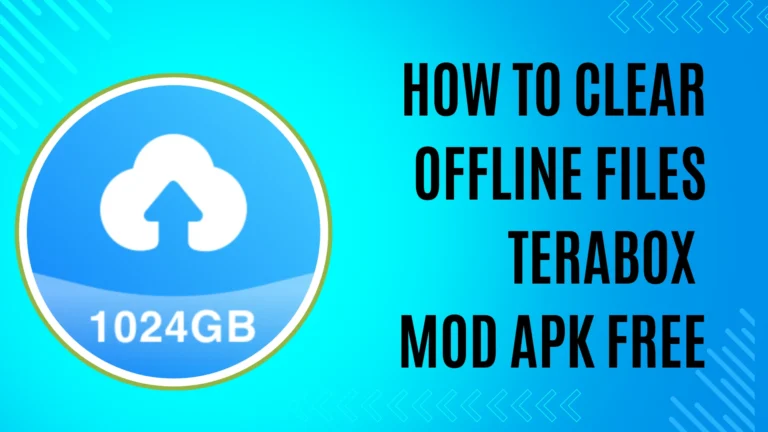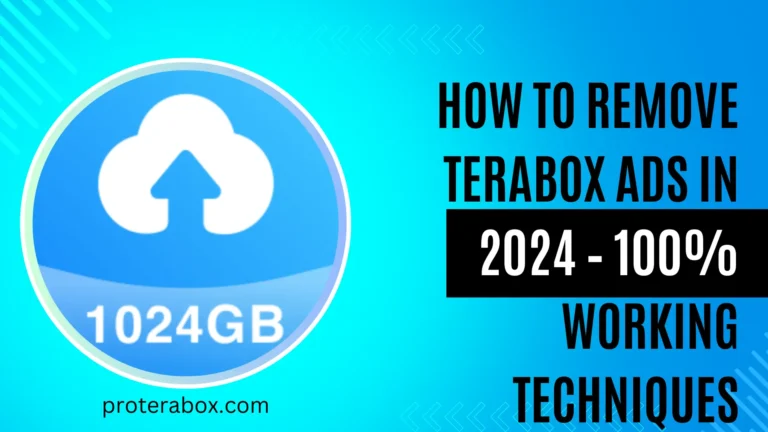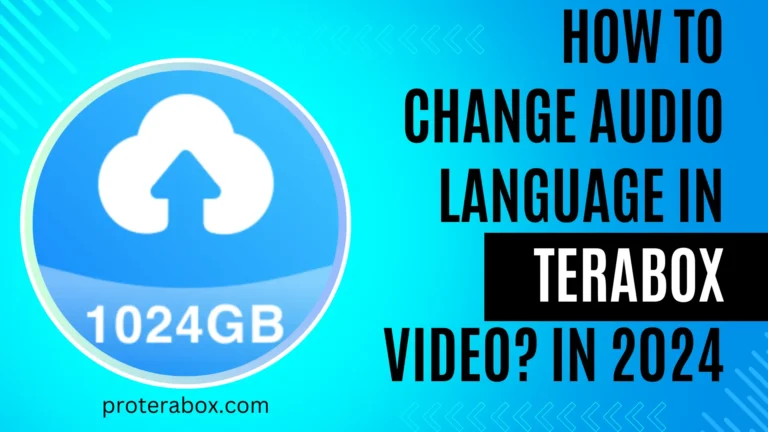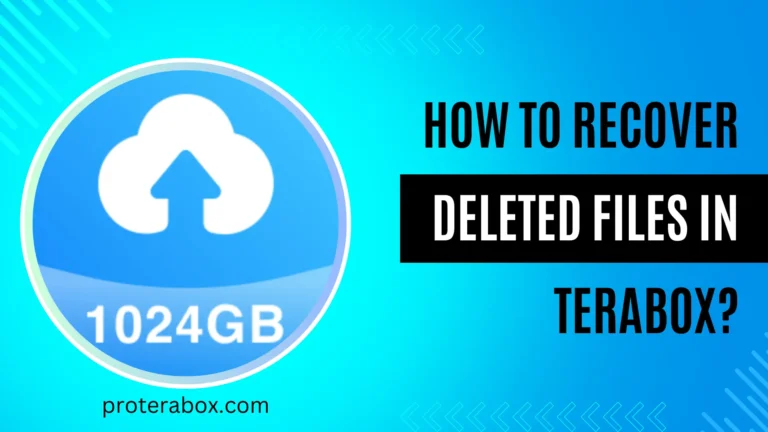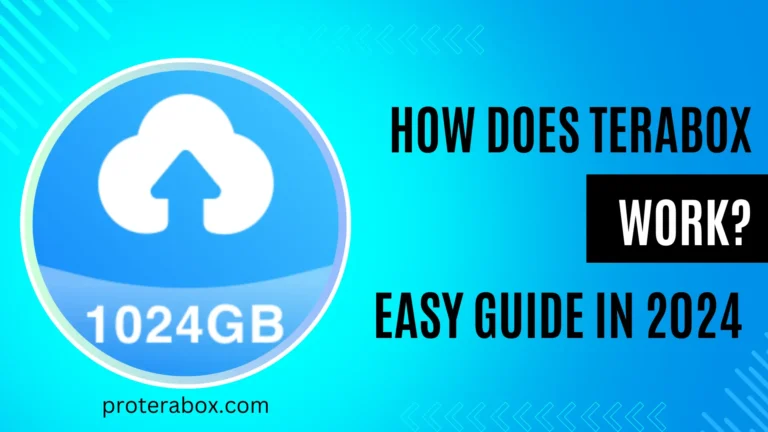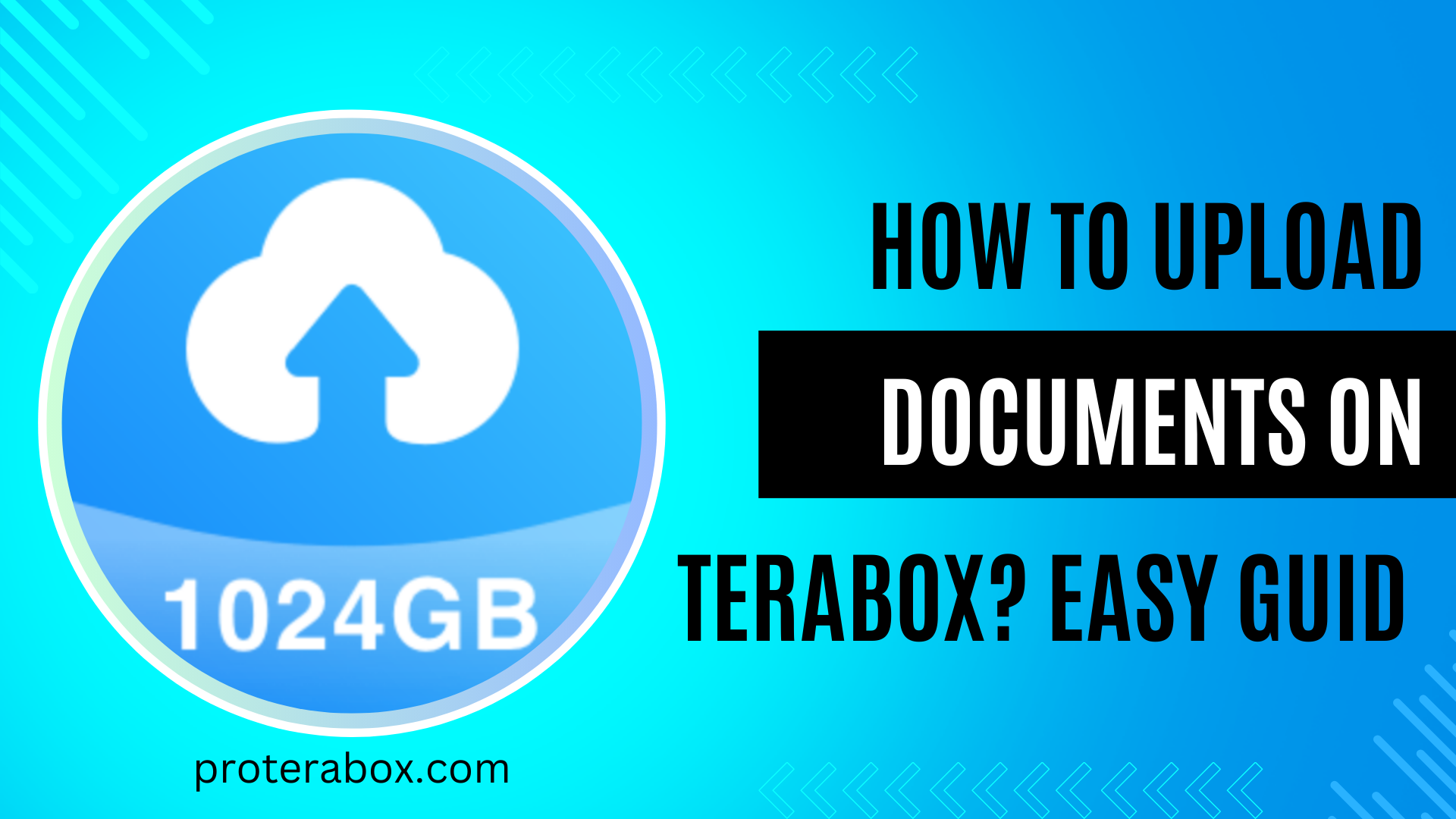
Upload Documents on Terabox Easy Guide
Paperwork is becoming obsolete thanks to the digital revolution. Instead of dealing with physical documents, people now use cloud storage solutions for their important files.
Terabox offers a great way to store and access documents online, providing 1TB of free space upon registration. It also has user-friendly options for personal and business use, making it a top choice for managing and sharing documents securely.
If you’re overwhelmed by piles of paperwork, switching to Terabox might be a perfect solution. With its intuitive interface and the ability to organize files easily, Terabox helps keep your data in order and accessible.
The service allows users to upload entire folders directly, streamlining the process without needing third-party apps. This feature makes it simple to manage everything from certifications to business documents.
This guide is designed to walk you through uploading documents to Terabox, whether you’re using a mobile device or a computer. It covers all the basics and addresses common issues, ensuring you can get your files onto the cloud smoothly. Embrace the convenience of digital storage and leave behind the hassle of physical paperwork with Terabox.
How to Upload Documents on Terabox using Mobile?
Uploading documents to Terabox using your mobile phone is easy and not painful. Here’s a step-by-step guide to help you through the process.
Log In Open the app and log in to your Terabox account. If you are new user on Terabox, you will need to create an account
Initiate the Upload Once logged in, find and tap the “Upload” button. This is usually marked by a plus (+) sign.
You’ll be prompted to select files from your device. Browse through your phone’s storage and choose the documents you want to upload. You can select multiple files or entire folders.
Confirm and Upload: After selecting your documents, confirm the upload. The app will begin uploading the files in a few seconds to your Terabox account. The upload progress will be displayed on your screen.
Check Your Files: Once the upload is complete, navigate to your Terabox storage within the app to verify that your documents have been uploaded successfully.
Following these simple steps, you can easily upload and manage your documents on Terabox using your smartphone.
What is Terabox APK?
TeraBox is a trusted cloud storage provider offering secure, free storage for important documents. However, many users are unsure of the safest way to upload files. This guide will help you in the process of securely uploading documents to TeraBox, whether using the website or mobile app. TeraBox has been popular since 2020 for its security features and 1TB of free storage. Don’t worry! In this article, we will tell you how to safely use the platform and upload files, follow the step-by-step guide provided. if you want terabox apk file click Here.
Remote Option: Upload Large Files
If you need to upload large files that your smartphone can’t handle, Terabox offers a great solution with its “Remote Upload” feature on its website. This tool allows you to easily upload large files, like high-resolution videos or extensive image folders, without stressing your mobile device. It’s perfect for managing big uploads directly through the Terabox website, making the process smooth and hassle-free.
Open your web browser and go to the Terabox website, then log into your account.
Click the ‘Upload’ button at the top of the page, and then choose ‘Remote Upload’.
Paste the link to the file or document you want to upload and then submit it.
Click”OK” to begin the upload process.
Ensure you’ve pasted the link you want to upload to Terabox, then click the “OK” button to start the upload.
Finally, click on “Start Uploading” to begin transferring your large file to Terabox.
Why Choose Terabox for Uploading Documents?
Terabox provides secure and Strong cloud storage with a range of advanced features for uploading your documents. These include end-to-end encryption to keep your data safe, easy accessibility from any device, and automatic backups to protect against data loss, Terabox offers a substantial amount of free storage, making it an attractive option for managing your documents
Lots of Storage
Terabox provides a generous amount of free storage space, allowing you to store a large number of documents and files without running out of space.
Accessibility
Terabox allows you to access your documents from any device with an internet connection, ensuring you can retrieve and manage your files anytime and anywhere.
Backup and Security
Use Terabox’s secure cloud storage to protect your important documents from loss or damage caused by device issues. Your files are safely backed up and protected, ensuring they remain intact regardless of what happens to your device.
File Sharing and Collaboration
Easily share documents with others and collaborate on projects in real-time, allowing for seamless teamwork and efficient project management.
Automatic File Sync
TeraBox offers a file synchronization feature that allows automatic backups and seamless access to your files across all devices. This ensures you can easily access your data anytime, no matter where you are.
Wrapping Up
Terabox cloud storage offers a user-friendly interface, fast upload and download speeds, and strong security features, making it accessible even for those who do not have tech knowledge. You can confidently use Terabox as your primary cloud storage solution, as it provides reliable protection for your data. Embrace the digital age by uploading your documents to Terabox, where you can benefit from free storage and easy access without worrying about data safety.